Dual Fan Wiring issue
#1
Member

Thread Starter
Join Date: Nov 2002
Location: Maryville, TN
Posts: 211
Likes: 0
Received 1 Like
on
1 Post
Car: 1987 IROC Z/28
Engine: 5.0L TPI. Custom Tune
Transmission: 5 Speed/ Pro5.0 short /hurst stick
Axle/Gears: 1LE 10 bolt Rear/T2R 3.45 PBR/disc
Dual Fan Wiring issue
Dear Electrical Wiring Guru's please let me know what you think.
SITUATION:
CAR: 1987 IROC Z28, Dual Fans, 5.0 TPI
GOAL: Restore cooling fan control to ECM
PARTS: 4th gen Dual Fans and brand new TPIparts harness.
I bought one of these TPIparts.net harness. it sure looks like a quality part.

and i wanted to install it, but the plug (on the CAR SIDE) that it goes into has a wire cut just on the back side of it (it is just below my finger in the picture). it's the Black and Red wire that's cut. Does anybody know where this is supposed to go? Back into the front of Fusable link?

The other 2 pictures of interest are the backside of the fusable link (interesting eh?, also been cut and has a wirenut on it)-- pay no attention to the block, I installed that to try and find some solution to my other problems.

and the relay has a wire cut going into it as well. It's the big one that's black and red. The end has another wire nut on it and it's in my hand.
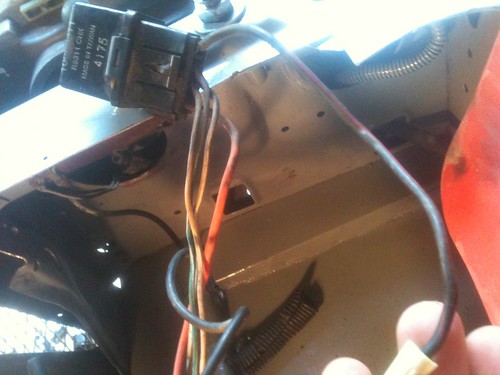
QUESTION:
So, i have 3 wires which are cut, need to know which goes where. Can anybody tell me?
<praying that my good karma comes back to me>
Thanks in advance. Looking forward to stock cooling with the 4th gen fans. I am going to be going in for a custom tune AFTER this, so I can program the fans to come on at whatever temperature we want, i know that the AC switch, pressure sensor, and 234 degree mark won't trigger 2nd fan,but I can pro-grammatically do it thru the ECM.
Brian
SITUATION:
CAR: 1987 IROC Z28, Dual Fans, 5.0 TPI
GOAL: Restore cooling fan control to ECM
PARTS: 4th gen Dual Fans and brand new TPIparts harness.
I bought one of these TPIparts.net harness. it sure looks like a quality part.

and i wanted to install it, but the plug (on the CAR SIDE) that it goes into has a wire cut just on the back side of it (it is just below my finger in the picture). it's the Black and Red wire that's cut. Does anybody know where this is supposed to go? Back into the front of Fusable link?

The other 2 pictures of interest are the backside of the fusable link (interesting eh?, also been cut and has a wirenut on it)-- pay no attention to the block, I installed that to try and find some solution to my other problems.

and the relay has a wire cut going into it as well. It's the big one that's black and red. The end has another wire nut on it and it's in my hand.
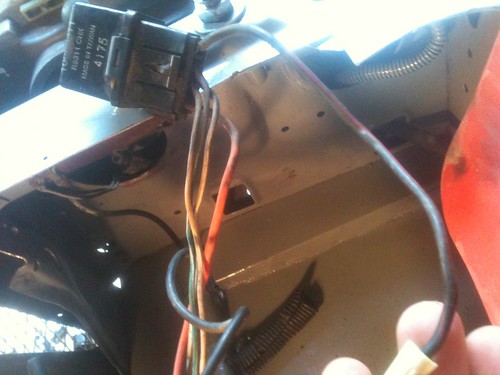
QUESTION:
So, i have 3 wires which are cut, need to know which goes where. Can anybody tell me?
<praying that my good karma comes back to me>
Thanks in advance. Looking forward to stock cooling with the 4th gen fans. I am going to be going in for a custom tune AFTER this, so I can program the fans to come on at whatever temperature we want, i know that the AC switch, pressure sensor, and 234 degree mark won't trigger 2nd fan,but I can pro-grammatically do it thru the ECM.
Brian
#2
Supreme Member

iTrader: (3)
Join Date: Jul 2004
Posts: 2,989
Likes: 0
Received 5 Likes
on
4 Posts
Car: '91 Z28 convertible
Engine: TPI
Transmission: T5
Axle/Gears: 3.27 posi disc
Re: Dual Fan Wiring issue
The black/red is the wire that supplies power to the fan when the relay is closed.
The secondary fan uses a black/purple wire but the purple often looks red anyway.
The secondary fan uses a black/purple wire but the purple often looks red anyway.

#3
Member

Thread Starter
Join Date: Nov 2002
Location: Maryville, TN
Posts: 211
Likes: 0
Received 1 Like
on
1 Post
Car: 1987 IROC Z/28
Engine: 5.0L TPI. Custom Tune
Transmission: 5 Speed/ Pro5.0 short /hurst stick
Axle/Gears: 1LE 10 bolt Rear/T2R 3.45 PBR/disc
Re: Dual Fan Wiring issue
So the black/red should run to the backside of the fusable link. SWEET, that helps.
I will look for a black / purple wire that should also be hot..
wonderful information, thanks for sharing.
#4
Supreme Member

iTrader: (3)
Join Date: Jul 2004
Posts: 2,989
Likes: 0
Received 5 Likes
on
4 Posts
Car: '91 Z28 convertible
Engine: TPI
Transmission: T5
Axle/Gears: 3.27 posi disc
Re: Dual Fan Wiring issue
Not sure if we have a misunderstanding so to be completely clear and avoid any possible confusion:
the black/red and black/purple (or black/pink) wires run from the relay to each fan and supply the SWITCHED power to the fans.
This diagram shows the cooling relays in the right lower corner:
http://austinthirdgen.org/mkportal/m...ine_wiring.gif
Hope this helps.
Lou
the black/red and black/purple (or black/pink) wires run from the relay to each fan and supply the SWITCHED power to the fans.
This diagram shows the cooling relays in the right lower corner:
http://austinthirdgen.org/mkportal/m...ine_wiring.gif
Hope this helps.
Lou
#5
Member

Thread Starter
Join Date: Nov 2002
Location: Maryville, TN
Posts: 211
Likes: 0
Received 1 Like
on
1 Post
Car: 1987 IROC Z/28
Engine: 5.0L TPI. Custom Tune
Transmission: 5 Speed/ Pro5.0 short /hurst stick
Axle/Gears: 1LE 10 bolt Rear/T2R 3.45 PBR/disc
Re: Dual Fan Wiring issue
Not sure if we have a misunderstanding so to be completely clear and avoid any possible confusion:
the black/red and black/purple (or black/pink) wires run from the relay to each fan and supply the SWITCHED power to the fans.
This diagram shows the cooling relays in the right lower corner:
http://austinthirdgen.org/mkportal/m...ine_wiring.gif
Hope this helps.
Lou
the black/red and black/purple (or black/pink) wires run from the relay to each fan and supply the SWITCHED power to the fans.
This diagram shows the cooling relays in the right lower corner:
http://austinthirdgen.org/mkportal/m...ine_wiring.gif
Hope this helps.
Lou
Thanks again! will report back with results.
#6
Member

Thread Starter
Join Date: Nov 2002
Location: Maryville, TN
Posts: 211
Likes: 0
Received 1 Like
on
1 Post
Car: 1987 IROC Z/28
Engine: 5.0L TPI. Custom Tune
Transmission: 5 Speed/ Pro5.0 short /hurst stick
Axle/Gears: 1LE 10 bolt Rear/T2R 3.45 PBR/disc
Re: Dual Fan Wiring issue
Ok. Updating this thread for my fellow ThirdGen.Org members who might come behind later looking for help.
PRAISE PRAISE the TPI harness. worked like a charm with my 4th gen fans.
I went to NAPA parts store and bought new fan relays (i got 2 of them), The part number i bought was a AR226, the list price is $14.49 (it also has a part number of V11306 on the box, i think that's the ACDelco cross reference number).
I hooked up both relays, built some trick water-proof protection for them and then ran the car at Idle. I occasionally rev'ed the engine a little, the temperature climbed, 180, 190, 200, 210, 220 and yet nothing.
I was starting to really get worried...
Then finally, right about where the gauge showed 230 -- the primary fan kicked on. I'm NOT sure that the secondary fan works, but I am sure that I can feed a ground to the Green wire and it will kick on. (i am going to run a line into the interior and be able to turn it on when ever i want by grounding it).
So, it appears that things are good with my cooling. <knock on wood>
PRAISE PRAISE the TPI harness. worked like a charm with my 4th gen fans.
I went to NAPA parts store and bought new fan relays (i got 2 of them), The part number i bought was a AR226, the list price is $14.49 (it also has a part number of V11306 on the box, i think that's the ACDelco cross reference number).
I hooked up both relays, built some trick water-proof protection for them and then ran the car at Idle. I occasionally rev'ed the engine a little, the temperature climbed, 180, 190, 200, 210, 220 and yet nothing.
I was starting to really get worried...
Then finally, right about where the gauge showed 230 -- the primary fan kicked on. I'm NOT sure that the secondary fan works, but I am sure that I can feed a ground to the Green wire and it will kick on. (i am going to run a line into the interior and be able to turn it on when ever i want by grounding it).
So, it appears that things are good with my cooling. <knock on wood>
#7
Supreme Member

iTrader: (3)
Join Date: Jul 2004
Posts: 2,989
Likes: 0
Received 5 Likes
on
4 Posts
Car: '91 Z28 convertible
Engine: TPI
Transmission: T5
Axle/Gears: 3.27 posi disc
Re: Dual Fan Wiring issue
The fan is commanded by the ECM to come on at 235 degrees F, if my memory serves me right. It might be 238, I really can't remember. The only way to change this would be to reprogram the memcal chip.
The secondary fan comes on with the A/C compressor or when the overheat switch in the passenger head closes at 245+ degrees. You can test the secondary fan also by grounding the switch wire.
The secondary fan comes on with the A/C compressor or when the overheat switch in the passenger head closes at 245+ degrees. You can test the secondary fan also by grounding the switch wire.
Trending Topics
#8
Member

Thread Starter
Join Date: Nov 2002
Location: Maryville, TN
Posts: 211
Likes: 0
Received 1 Like
on
1 Post
Car: 1987 IROC Z/28
Engine: 5.0L TPI. Custom Tune
Transmission: 5 Speed/ Pro5.0 short /hurst stick
Axle/Gears: 1LE 10 bolt Rear/T2R 3.45 PBR/disc
Re: Dual Fan Wiring issue
Thanks BadLou! I appreciate the support. I was not completely trusting the stock gauge, so I was worried, but once it came on i was so happy. As far as the secondary one, I tested it and grounding it DID cause the 2nd one to come on. I don't know if that sensor wire is all hooked up, but I'll run small ground wire back to the passenger compartment so that I can feed it ground any time and get the secondary one to come on. This will work well for really hot days to cool things down after i come off track before I shut it off.
Thread
Thread Starter
Forum
Replies
Last Post
eightsixseven
Tech / General Engine
1
08-14-2015 03:09 PM





