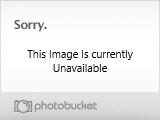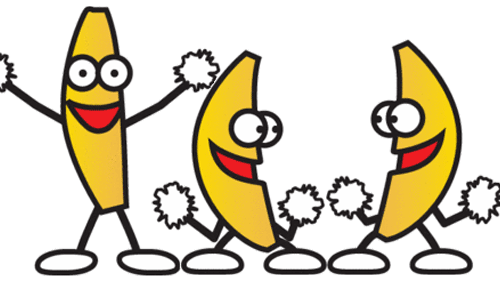posting pictures
#4
Supreme Member
Join Date: Oct 1999
Location: Happy Valley, Oregon
Posts: 3,625
Likes: 0
Received 0 Likes
on
0 Posts
Looks like this isn't the first time Red Roc has asked this question. If this isn't working for you, can you be more specific about what you are having a problem with? If you don't have a web host, you can also attach the picture directly off your hard drive if it doesn't go over the size limit.
Trending Topics
#8
Moderator

Originally posted by Jza
no, what i typed first was mean sounding. i was bitching about huge sig pics and people who post their sig more than once in a thread.
i was bitching about huge sig pics and people who post their sig more than once in a thread.
no, what i typed first was mean sounding.
 i was bitching about huge sig pics and people who post their sig more than once in a thread.
i was bitching about huge sig pics and people who post their sig more than once in a thread. 
#9
Supreme Member

iTrader: (15)
Join Date: Jan 2001
Posts: 8,030
Likes: 0
Received 0 Likes
on
0 Posts
Car: 1989 IROC-Z
Engine: 383 stroker
Transmission: 700R4 3500 stall, TransGo shift kit
Axle/Gears: Moser 9", 4.11:1
Originally posted by IROCThe5.7L
Hello, I dont mean to be a jerk. But it does not matter if someone posts there sig once, or three times in a thread, it will load just as fast. But if you were saying it because its annoying/Cluttering, then sorry for the misinterpretation
Hello, I dont mean to be a jerk. But it does not matter if someone posts there sig once, or three times in a thread, it will load just as fast. But if you were saying it because its annoying/Cluttering, then sorry for the misinterpretation

#12
Senior Member

Join Date: Mar 2013
Location: South Carolina
Posts: 540
Likes: 0
Received 9 Likes
on
8 Posts
Car: 92 Vette, 83 Camaro
Engine: 305 going to 95 LT1
Transmission: 5 speed going to T56 6 speed
Axle/Gears: 3.73 posi with disc brakes
Re: posting pictures
It's 2019 and all of a sudden there doesn't seem to be a way to post pictures in threads. Am I missing something?
#15
Supreme Member

iTrader: (11)
Join Date: Aug 2013
Location: MICHIGAN
Posts: 4,637
Received 751 Likes
on
577 Posts
Car: 1988 Trans Am
Engine: L03
Transmission: 700R4
Axle/Gears: 10 Bolt 2.73 Open
Re: posting pictures
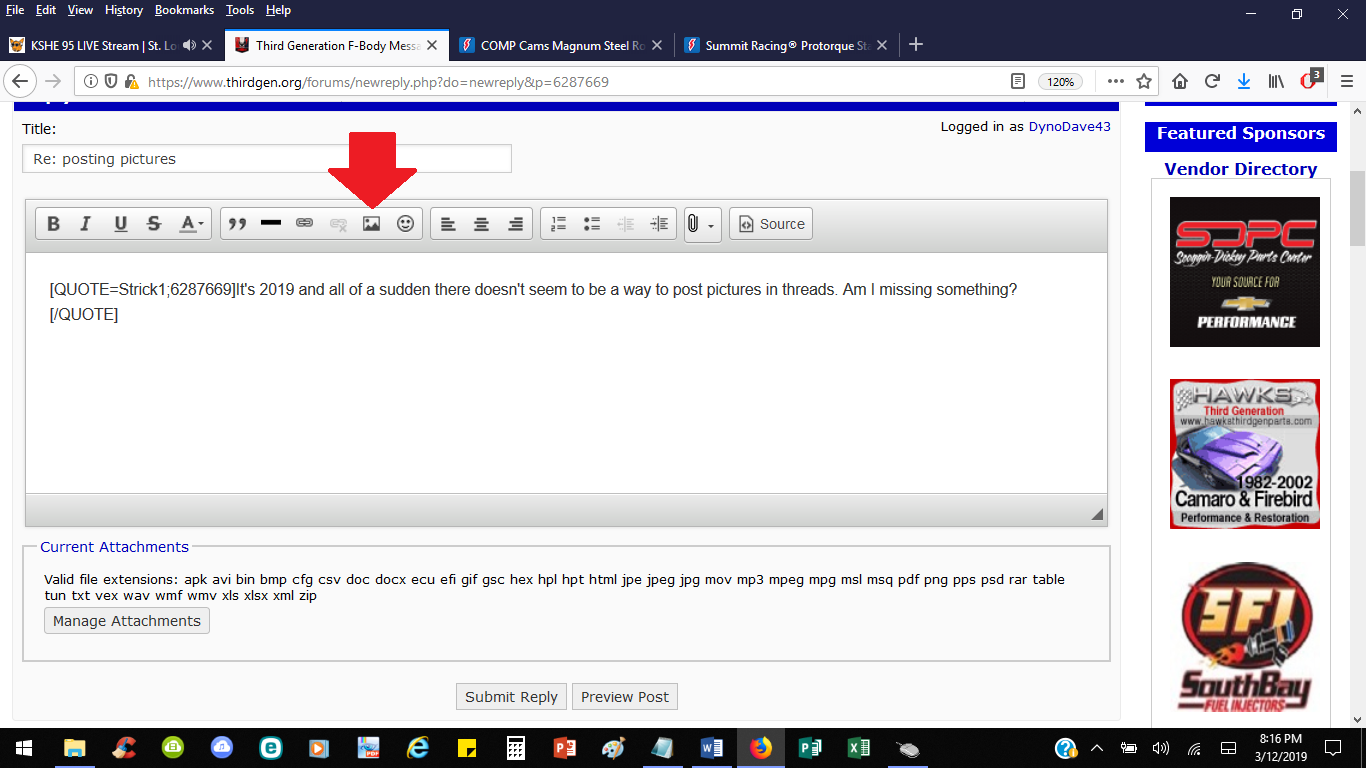
...and you will get this window (below). If you have your photos hosted somewhere, like Flickr, then post the URL for the photo in the "From URL" box. If your photo is not hosted anywhere, "Browse Your Device" and the site will host it for you. Click UPLOAD in the upper right corner. You can take it from there.
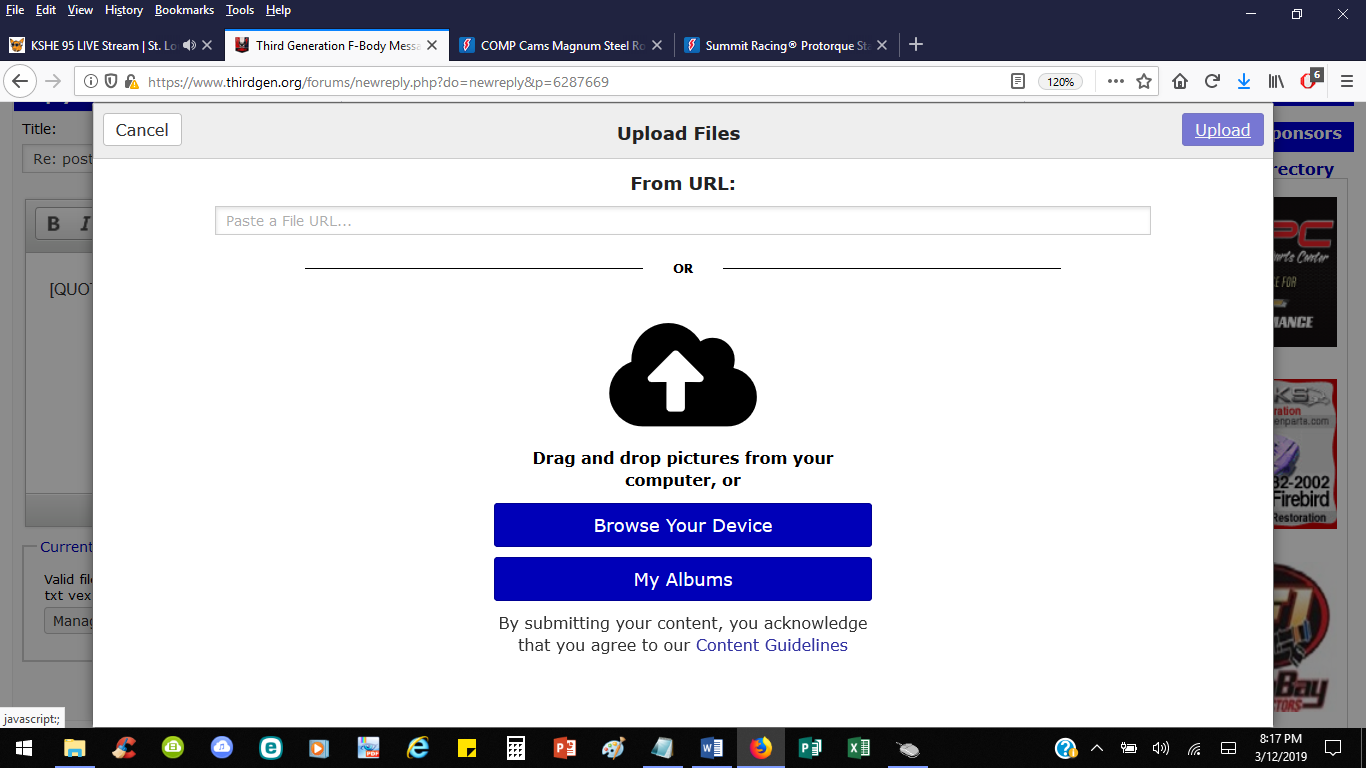
#16
Junior Member
Join Date: Sep 2016
Location: Pensacola,Florida
Posts: 17
Likes: 0
Received 0 Likes
on
0 Posts
Car: 1984 T/A
Engine: L69 5.0L 4BBL H.O.
Transmission: 5 Spd
Axle/Gears: Stock
Re: posting pictures
hey guys,
I wasn't able to post my images from a laptop or tower computer earlier this week, but could post pictures using my Samsung phone. When I selected Manage Attachments below the text box field, the screen never changed. also the buttons pointed out by DynoDave didn't appear during the posting process.
I wasn't able to post my images from a laptop or tower computer earlier this week, but could post pictures using my Samsung phone. When I selected Manage Attachments below the text box field, the screen never changed. also the buttons pointed out by DynoDave didn't appear during the posting process.
#17
Supreme Member

Join Date: Nov 2011
Location: CT
Posts: 2,744
Received 258 Likes
on
149 Posts
Car: 1984 Chevrolet Camaro Z28
Engine: 5.0 Liter 4-BBL V8 High Output
Transmission: 5-Speed Manual
Axle/Gears: 3.73
Re: posting pictures
hey guys,
I wasn't able to post my images from a laptop or tower computer earlier this week, but could post pictures using my Samsung phone. When I selected Manage Attachments below the text box field, the screen never changed. also the buttons pointed out by DynoDave didn't appear during the posting process.
I wasn't able to post my images from a laptop or tower computer earlier this week, but could post pictures using my Samsung phone. When I selected Manage Attachments below the text box field, the screen never changed. also the buttons pointed out by DynoDave didn't appear during the posting process.
#18
Re: posting pictures
If you're sure it's not the above, the last thing to do is 1)Clear your browser's cache. If the site is bookmarked, you may need to deselect the Preserve Favorites data option. Or 2)Try a different browser.
As you can see by my screen capture, the toolbar is in fact there. The server doesn't care if I'm an Administrator or not to explain why I have it (and others as DynoDave43 shown).
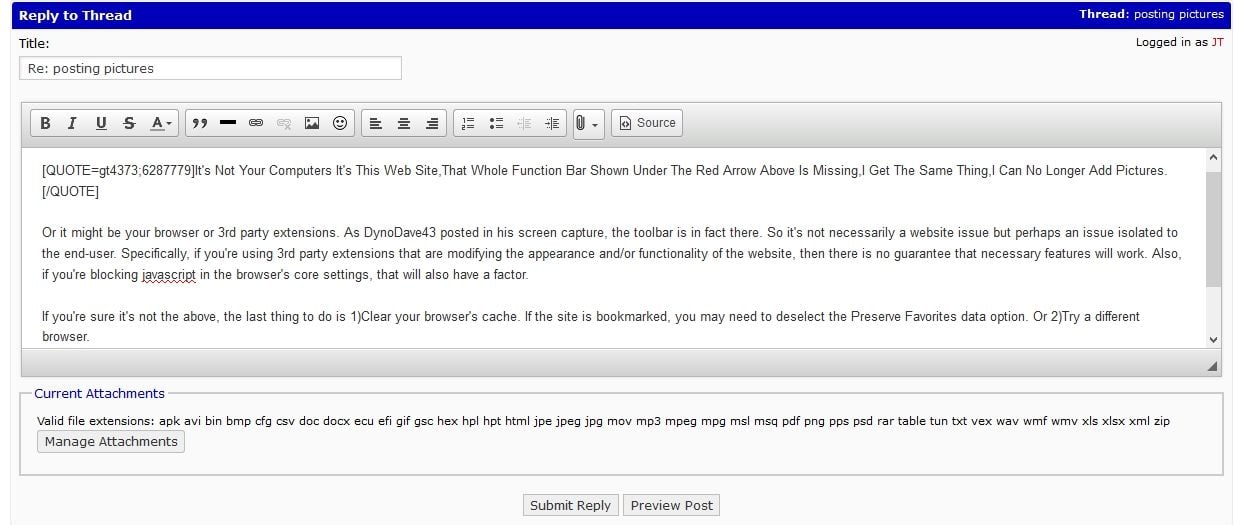
#19
Re: posting pictures
This happened to me very recently and I've tried everything JT mentioned and a few other things and was never able to get the toolbar back. It literally disappeared one day and it's been gone ever since. I eventually just gave up. My work computer still shows it, but it's on Windows 7. My only conclusion is it is something to do with Windows 10 since both my home desktop and laptop have this and neither will show this toolbar. I've buried myself inside Windows settings and 3 different browsers, cleared everything, javascripted myself to death, restarted over and over. Again, after an exhausting amount of time trying things, I've given up. I simply don't care anymore! There's more than one way to post an image and now I just pretend this site does not have that function anymore. I'm a co-admin of another car forum, so if I want to post a pic, I'll just host it from that board's image server which is similar and still works I might add... I will say this...whatever it is, it's only causing a visible change in this website only.
#21
Re: posting pictures
Here's what I see (hosted from servimg.com):
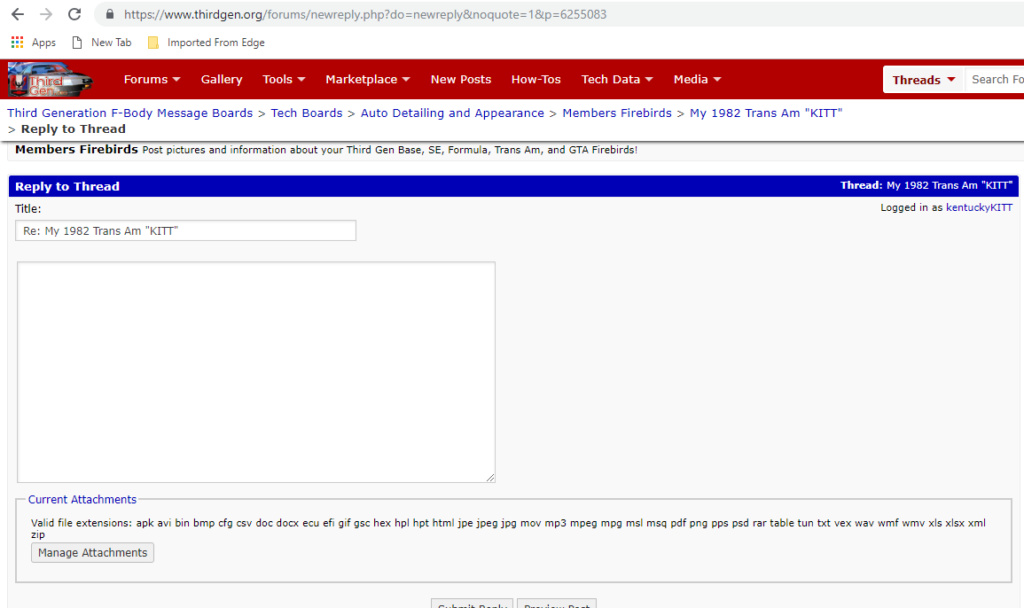
This is what I see whether I click on New Thread, Reply, or Quote. I'm also unable to edit posts anymore. When I click on Edit, I get the editor box which I have to scroll to find, but after making edits, clicking on save does nothing. Clicking on cancel does nothing. I have to hit the back button to get out of it.
I'm getting used to it really.
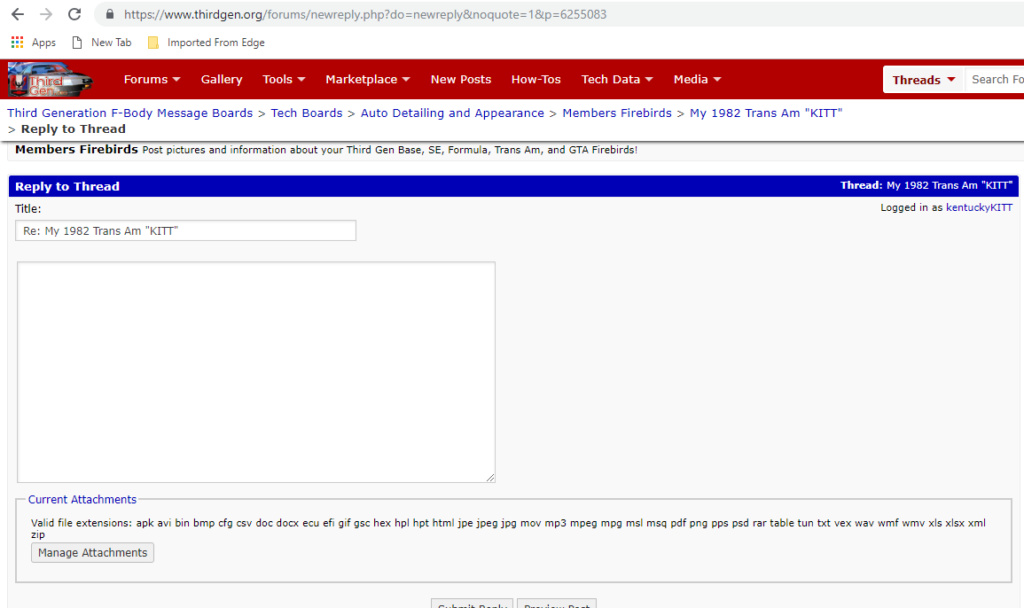
This is what I see whether I click on New Thread, Reply, or Quote. I'm also unable to edit posts anymore. When I click on Edit, I get the editor box which I have to scroll to find, but after making edits, clicking on save does nothing. Clicking on cancel does nothing. I have to hit the back button to get out of it.
I'm getting used to it really.
#22
Senior Member

Join Date: Mar 2013
Location: South Carolina
Posts: 540
Likes: 0
Received 9 Likes
on
8 Posts
Car: 92 Vette, 83 Camaro
Engine: 305 going to 95 LT1
Transmission: 5 speed going to T56 6 speed
Axle/Gears: 3.73 posi with disc brakes
Re: posting pictures
After reading all the responses to this problem, I guess I'll just wait to see if it gets fixed. I'm not a computer geek, just a user on a Mac.
I do not have the tool bar that has the tools you can use when posting a reply, ie, no image button.
I do not have the tool bar that has the tools you can use when posting a reply, ie, no image button.
#23
Supreme Member

iTrader: (2)
Join Date: Mar 2014
Location: South Ms
Posts: 4,422
Received 721 Likes
on
490 Posts
Car: 89 Firebird
Engine: 355 TBI
Transmission: 700R4
Axle/Gears: 10 Bolt.Posi-3.73s
Re: posting pictures
I have not been able to load pics either lately. Has a manage attachments deal there but I cant open it either on my desktop or tablet?
#26
Senior Member
Re: posting pictures
It's got me as well. Been posting pics for 2 years on my Droid and all of the sudden I can't do it anymore.
#27
Re: posting pictures
My only conclusion is it is something to do with Windows 10 since both my home desktop and laptop have this and neither will show this toolbar. I've buried myself inside Windows settings and 3 different browsers, cleared everything, javascripted myself to death, restarted over and over.
We'd prefer attachments be stored within the community because they have a less chance of going away than when they're hosted externally and depend on the host, the account holder, etc., to all keep the images available.
I'd welcome someone to be able to point out exactly why I can have 3 working (stock) web browsers running on Windows 10 when a few others can't. There's a difference, somewhere. If it were broke on the server side, I shouldn't see it either. Regarding Droid, that's entirely a different subject given the OS.
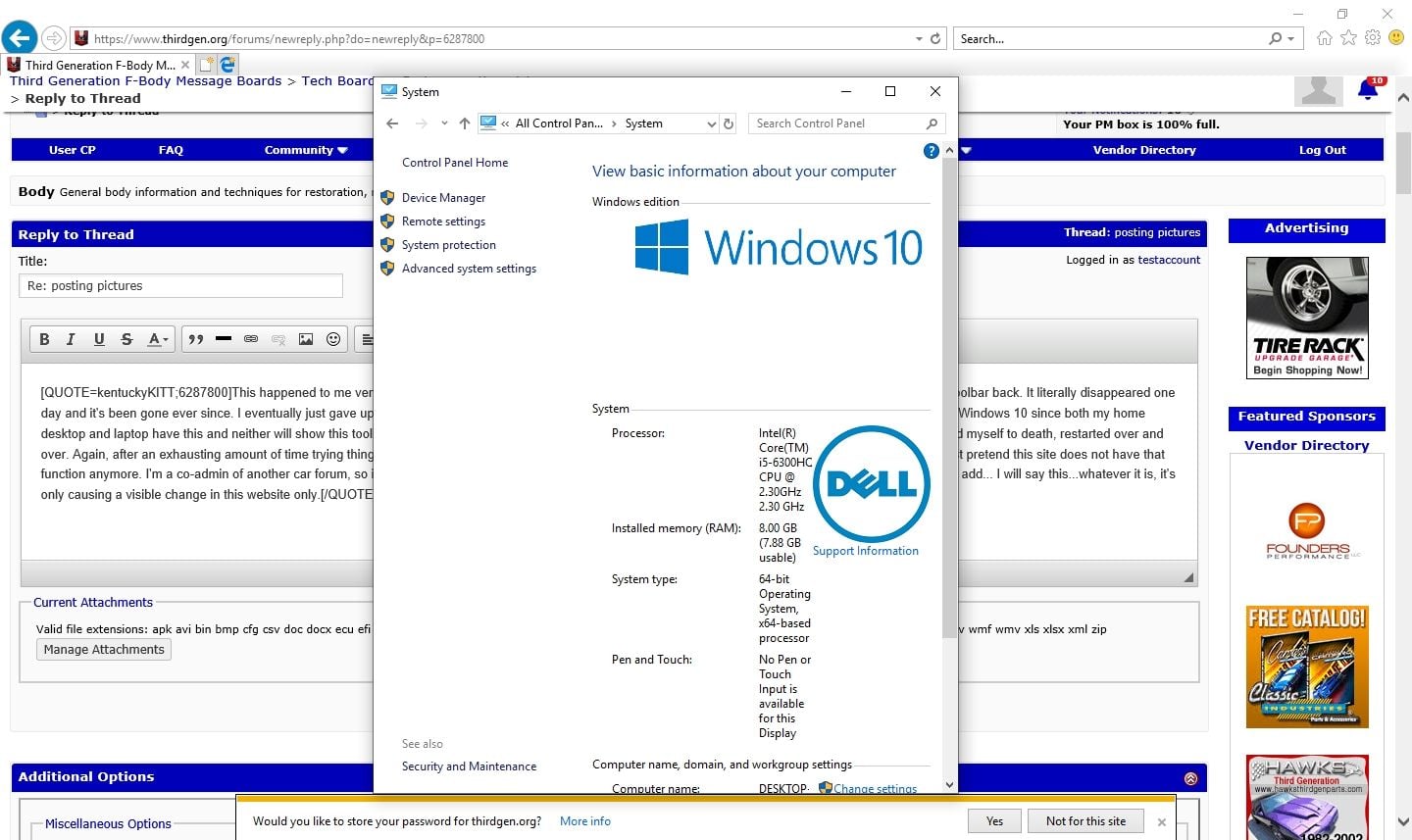
Toolbar in IE on Win 10
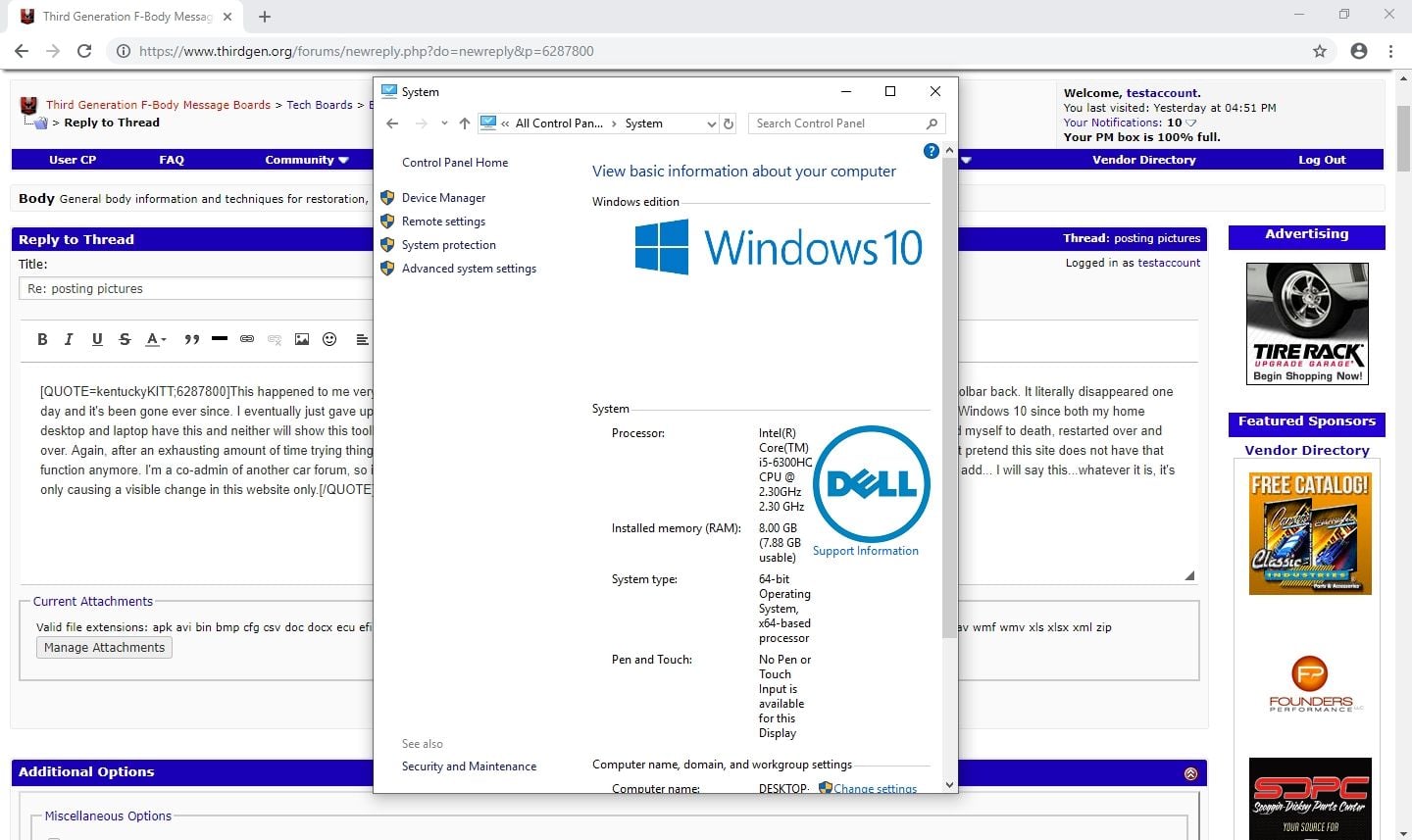
Toolbar in Chrome on Win 10
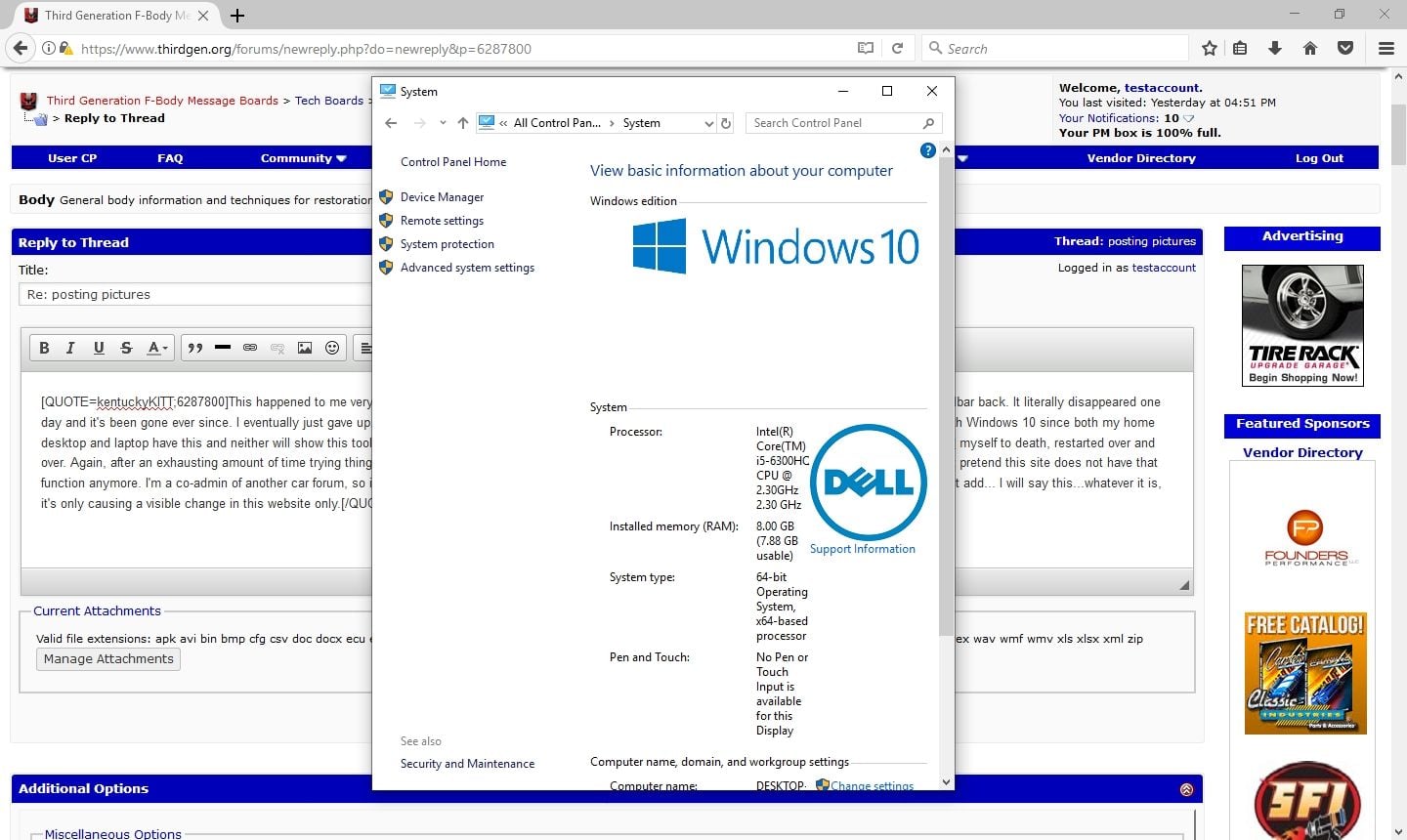
Toolbar in Firefox on Win 10
#28
Re: posting pictures
On the Java platform note. That is one difference I noted awhile back. My work laptop has Java installed on it to run these archaic business programs. I noticed neither of my home PCs have the Java program. Thinking that must be it, I downloaded Java, cleared browser, restarted, logged in, no change. I primarily use Chrome. However, my home laptop is brand new which I primarily use for Netflix and after this problem occurred on my desktop, I then tried it on the laptop which runs Edge and was getting the same result. Reinstalled Chrome, reinstalled Edge, no change on either machine. Downloaded Chrome to the laptop, no change. Downloaded Firefox on both machines. No change. I tried disabling third-party extensions on all browsers, no change. Enabling one at a time, no change. I've compared the Chrome browser settings to my work laptop and all settings are the same. Disabled all anti-virus including Windows defender, no change. The only thing I'm left with is re-installing Windows 10. As I said before, out of all of the websites I use, thirdgen.org is the only one that has changed on me. I'm on a few other car forums and nothing has changed there.
Tonight, since I'm all fired up about it again, I'm dragging the 2003 Dell Dimension Windows XP Pro Service Pack 2 desktop last running IE 7 out of the attic and will hook it up to the internet for the first time in 10 years, navigate to this site, login and see what happens.
Tonight, since I'm all fired up about it again, I'm dragging the 2003 Dell Dimension Windows XP Pro Service Pack 2 desktop last running IE 7 out of the attic and will hook it up to the internet for the first time in 10 years, navigate to this site, login and see what happens.
#29
Senior Member

Join Date: Mar 2013
Location: South Carolina
Posts: 540
Likes: 0
Received 9 Likes
on
8 Posts
Car: 92 Vette, 83 Camaro
Engine: 305 going to 95 LT1
Transmission: 5 speed going to T56 6 speed
Axle/Gears: 3.73 posi with disc brakes
Re: posting pictures
Again, on the other Camaro forum I have no problem posting pictures from my computer. So, something changed from this site which doesn't allow me to post pictures. Hope you get it figured out soon.
#30
Senior Member

Join Date: Mar 2013
Location: South Carolina
Posts: 540
Likes: 0
Received 9 Likes
on
8 Posts
Car: 92 Vette, 83 Camaro
Engine: 305 going to 95 LT1
Transmission: 5 speed going to T56 6 speed
Axle/Gears: 3.73 posi with disc brakes
Re: posting pictures
I went over to Firefox and was able to get the image button to work, but I couldn't figure out how to put the pictures in my reply. All I was able to transport came out as a very long stream of characters, but no picture.
#32
Junior Member
Re: posting pictures

I'm using Windows 10 Pro and the toolbar works fine.
#33
Supreme Member

iTrader: (11)
Join Date: Aug 2013
Location: MICHIGAN
Posts: 4,637
Received 751 Likes
on
577 Posts
Car: 1988 Trans Am
Engine: L03
Transmission: 700R4
Axle/Gears: 10 Bolt 2.73 Open
Re: posting pictures
So you get the image button to work. Meaning it opens that page that I had the screen shot of at post 15?
If so, you should be able to use the blue Brose Your Device box...click it, and it will allow you to search your computer for the image that you want to post. Select the image, and it will upload in that window...you will see the status as it loads, then the image itself.
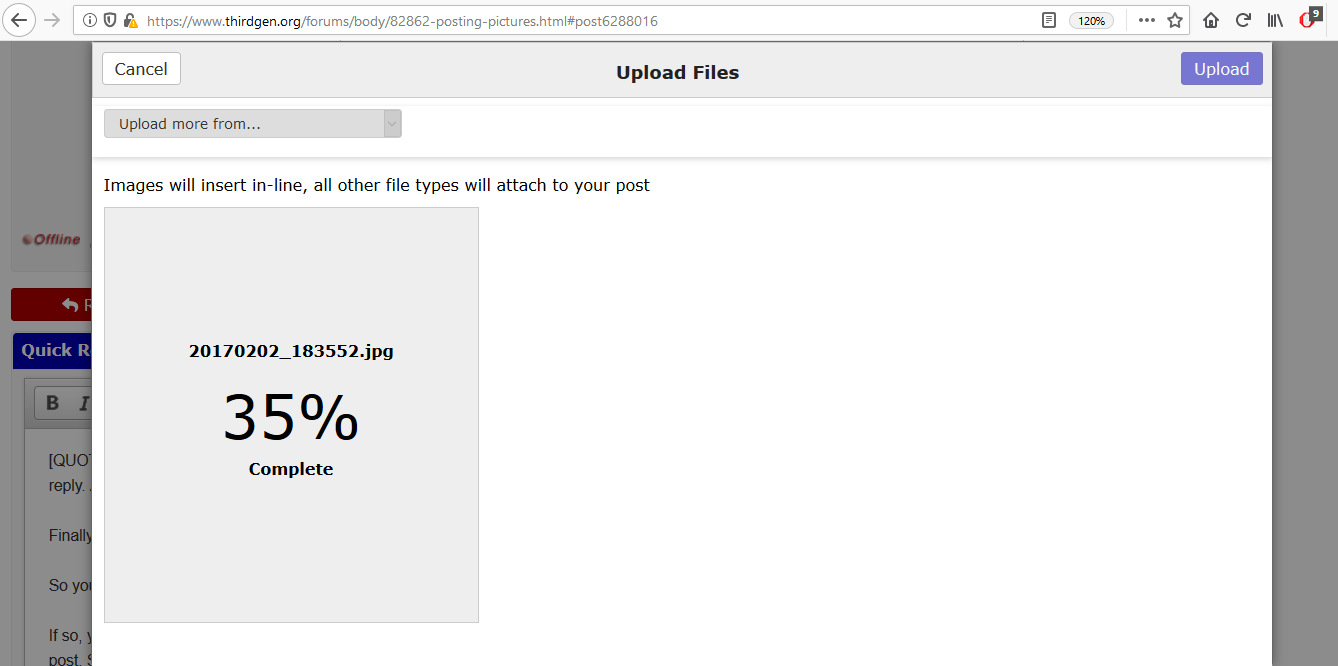
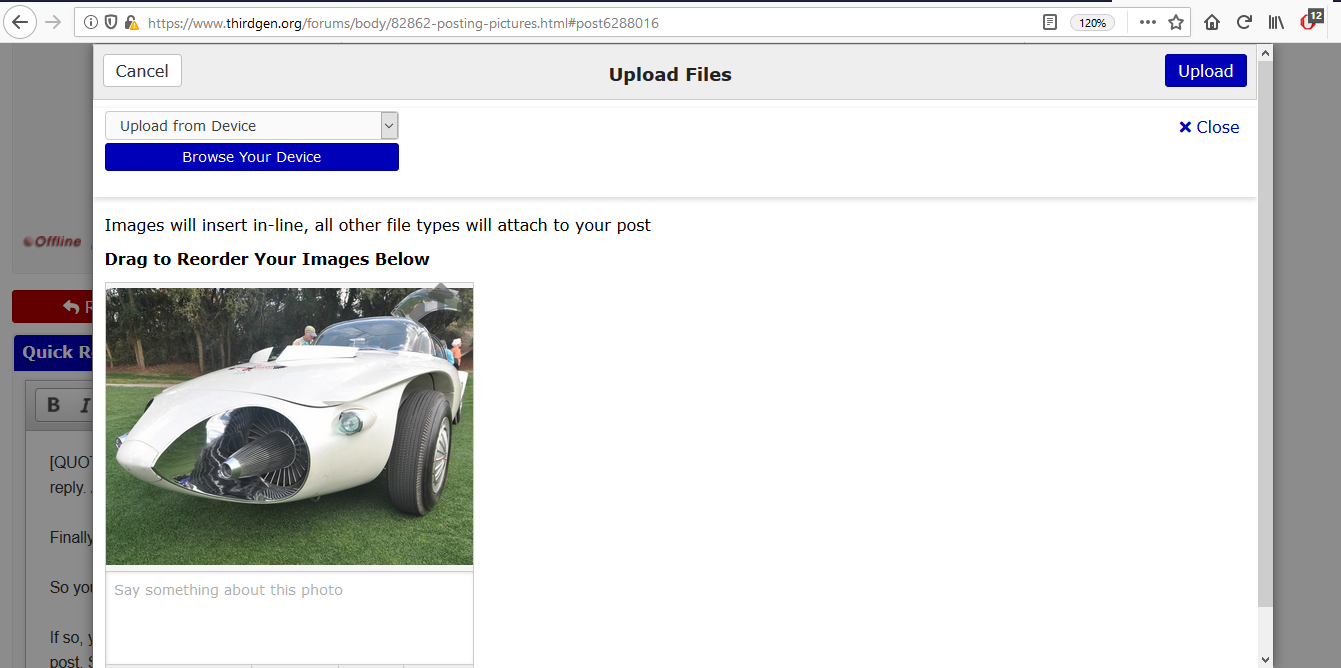
Once you can see the image, click on the blue UPLOAD box in the upper right corner. In a moment, the image will appear in your Reply or Quick Reply screen. You can then POST the reply.
#36
Re: posting pictures
https://www.thirdgen.org/forums/prob...mages-tgo.html
Tonight, since I'm all fired up about it again, I'm dragging the 2003 Dell Dimension Windows XP Pro Service Pack 2 desktop last running IE 7 out of the attic and will hook it up to the internet for the first time in 10 years, navigate to this site, login and see what happens.
I still suspect there is a common factor, such as 3rd party extension or program that is blocking the script from loading. Comparing the site to another vBulletin-based site is not equivalent because our network sites use a custom WYSIWYG editor instead of the dated editor that was in vBulletin.
#37
Senior Member
Re: posting pictures

I didn't have a problem at all... strange...
#38
Re: posting pictures
It seems to only be affecting a handful of people judging by this thread, I just wish I could figure it out, but it's got the best of me. Oh and JT, the Dell wouldn't even power on.lol Not that it matters, it probably wouldn't have worked anyway like you say. I've tried everything I can think of except re-install Windows 10.
To recap: tried re-installing 3 different browsers: Chrome, Firefox, Edge and made sure javacript was enabled, also tried all 3 with javascript disabled. Removed/disabled all extensions, enabled extensions one at a time (all 3 browsers). Disabled anti-virus and Windows Defender. Logged out, cleared all temporary files/cache etc...restarted computer and checked the browser settings I had just performed before each test. Tried downloading the latest Java program which didn't help either.
At this point, the only test I can think of is to rule out my service provider AT&T. As I said, my work laptop still shows the toolbar at work. I will bring my work laptop home, hook it up to my internet and see if it still displays the toolbar. I'm not sure that will be a valid test, but it will be interesting if it does not show it while hooked up here.
I'd appreciate any suggestions, because at this point I don't know what else to do.
To recap: tried re-installing 3 different browsers: Chrome, Firefox, Edge and made sure javacript was enabled, also tried all 3 with javascript disabled. Removed/disabled all extensions, enabled extensions one at a time (all 3 browsers). Disabled anti-virus and Windows Defender. Logged out, cleared all temporary files/cache etc...restarted computer and checked the browser settings I had just performed before each test. Tried downloading the latest Java program which didn't help either.
At this point, the only test I can think of is to rule out my service provider AT&T. As I said, my work laptop still shows the toolbar at work. I will bring my work laptop home, hook it up to my internet and see if it still displays the toolbar. I'm not sure that will be a valid test, but it will be interesting if it does not show it while hooked up here.
I'd appreciate any suggestions, because at this point I don't know what else to do.
Thread
Thread Starter
Forum
Replies
Last Post